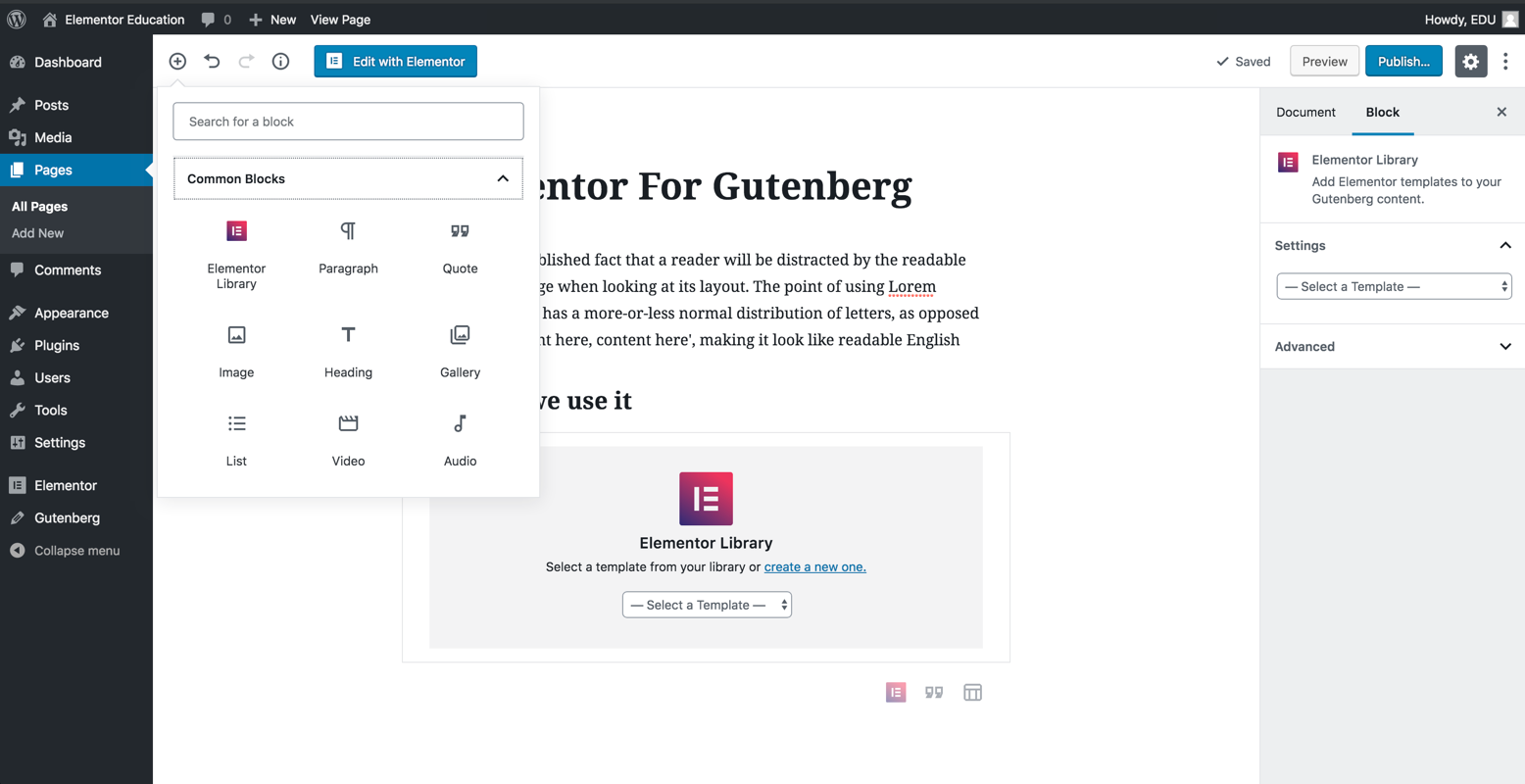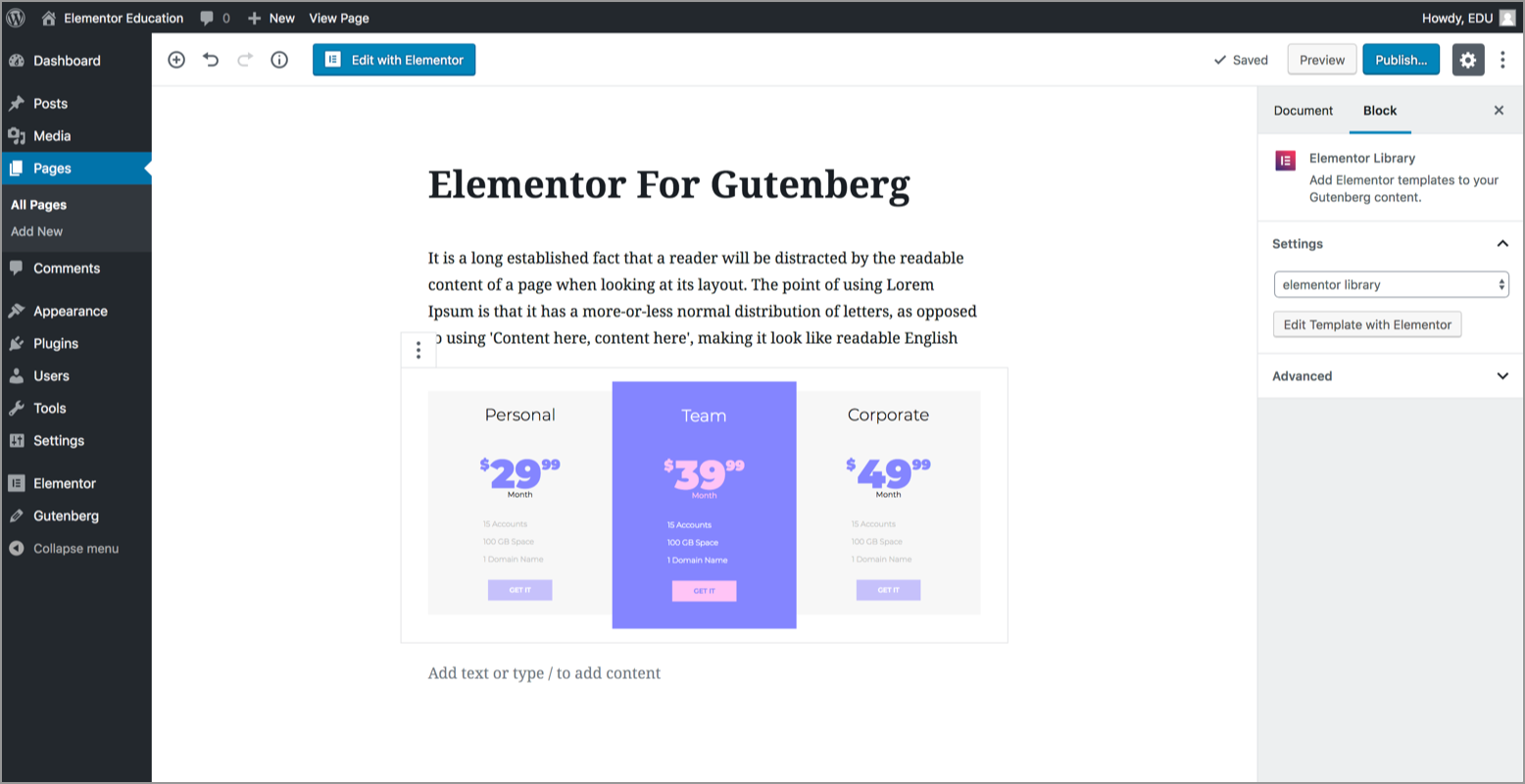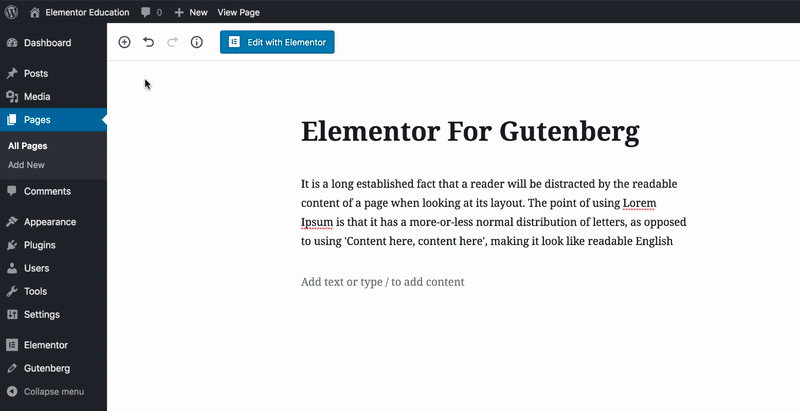תיאור
Elementor Blocks for Gutenberg, officially created by Elementor Page Builder, allows you to easily insert any Elementor template into Gutenberg with just one click.
This plugin is the smartest way to combine Elementor & Gutenberg to incorporate more advanced layouts into Gutenberg.
Elementor Blocks requires Gutenberg & Elementor to both be active on your site (after Gutenberg merges into WordPress 5, only an Elementor installation will be required).
How to Use Elementor Blocks?
- Install & Activate Elementor Blocks for Gutenberg
- In Gutenberg search for ‘Elementor Library’
- Choose an existing template or create a new one from scratch
- Done! Now you can see the Elementor template you chose previewed inside Gutenberg
מאפיינים
- הוסף בלוקים וטמלפטים של אלמנטור בכל אזור בתוך גוטנברג
- Preview the template right inside the Gutenberg editor
- Easy access to edit any Elementor template right from Gutenberg editor
- Choose from over 300+ pre-designed blocks & 100+ pre-designed pages
- Customize your Elementor blocks with unlimited design options
תמיכה רב-לשונית וכתיבה מימין-לשמאל
We’ve integrated RTL and multi-language support, so you get a translated panel right out of the box, and you can even add more languages by going to: https://translate.wordpress.org/projects/wp-plugins/block-builder
צילומי מסך
התקנה
דרישות מערכת
- Elementor 3.5.0 or greater
- PHP version 7.0 or greater (PHP 7.4 or greater is recommended)
- MySQL גרסה 5.6 ומעלה
- WordPress Memory limit of 64 MB or greater (128 MB or higher is preferred)
התקנה
- Install using the WordPress built-in Plugin installer, or extract the .zip file and drop the content into the wp-content/plugins/ directory of your WordPress installation
- הפעל את התוסף דרך תפריט 'תוספים' בוורדפרס
- Go to Gutenberg > Add New Block
- Choose the Elementor Library Block
- Now you can choose a template from the list inside the content area
שאלות נפוצות
-
How to Use Elementor Blocks?
-
- Install & Activate Elementor Blocks for Gutenberg
- In Gutenberg search for ‘Elementor Library’
- Choose an existing template or create a new one from scratch
- Done! Now you can see the Elementor template you chose inside Gutenberg
סקירות
מפתחים
“אלמנטור בלוק עבור גוטנברג” תורגם ל-12 שפות. תודה רבה למתרגמים על תרומתם.
ניתן לתרגם את "אלמנטור בלוק עבור גוטנברג" לשפה שלך.
מעוניינים בפיתוח?
עיינו בקוד, ראו את הקוד ב-SVN repository, או הירשמו ללוג פיתוח באמצעות RSS.
שינויים
1.1.4 – 2024-03-18
- Tweak: Added Required Plugins header support for Elementor dependencies
1.1.3 – 2023-11-14
- Fix: Compatibility with WordPress 6.4
1.1.2 – 2023-06-28
- Fix: The template preview doesn't appear in some edge cases
1.1.1 – 2022-11-30
- Fix: Remove deprecated error log by using different method (Topic)
1.1.0 – 2022-10-06
- Tweak: Added an option to hide preview
- Tweak: Updated the minimum requirement to PHP v7.0
- Tweak: Updated the minimum requirement to Elementor v3.5
- Tweak: Updated the Elementor logo icon
- Fix: Added compatibility for WordPress v6.0 by removing (Topic 1, Topic 2)
- Fix: Preview only the template without header or footer (Topic)
1.0.1 – 2018-11-06
- Tweak: Added compatibility for WordPress v5.0 Beta (Topic)
1.0.0 – 2018-10-15
- גרסה פומבית ראשונה